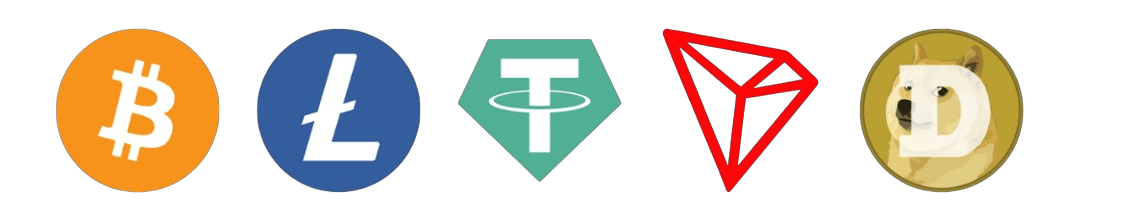How to Delete Yahoo Account in 2024
- Post published:December 31, 2023
Yahoo Mail allows users to customize their inbox and interface. This makes it easier to organize and access emails. In this guide, I will show you how to delete Yahoo Account. If you don’t have Yahoo Account You can buy it at our online Store.
Before Delete your Yahoo Account, do the following
There are many reasons people want to delete their Yahoo Account. The main reason is Yahoo’s weak security. like Gmail or Outlook might seem wise, but you still wouldn’t get advanced protection. These services use the TLS (Transport Layer Security) standard, which is only slightly more secure than SSL.
- Cancel any paid subscriptions
- Redirect emails to a new address
- Download your important emails
How to Delete Yahoo Account
I will show you 2 ways to delete your Yahoo account.
- Delete Yahoo Account on the web browser
- Delete Yahoo Account on Mobile App
1. Delete your Yahoo Account on Web Browser
To delete your Yahoo account on the web browser, follow these simple steps:
- Go to the Yahoo Website and log in to your Yahoo account.
- Go to the “Account info” on the following screen.

- When you click that, it will automatically redirect to Your Personal Information
- Now click the “Privacy controls” on the following screen.
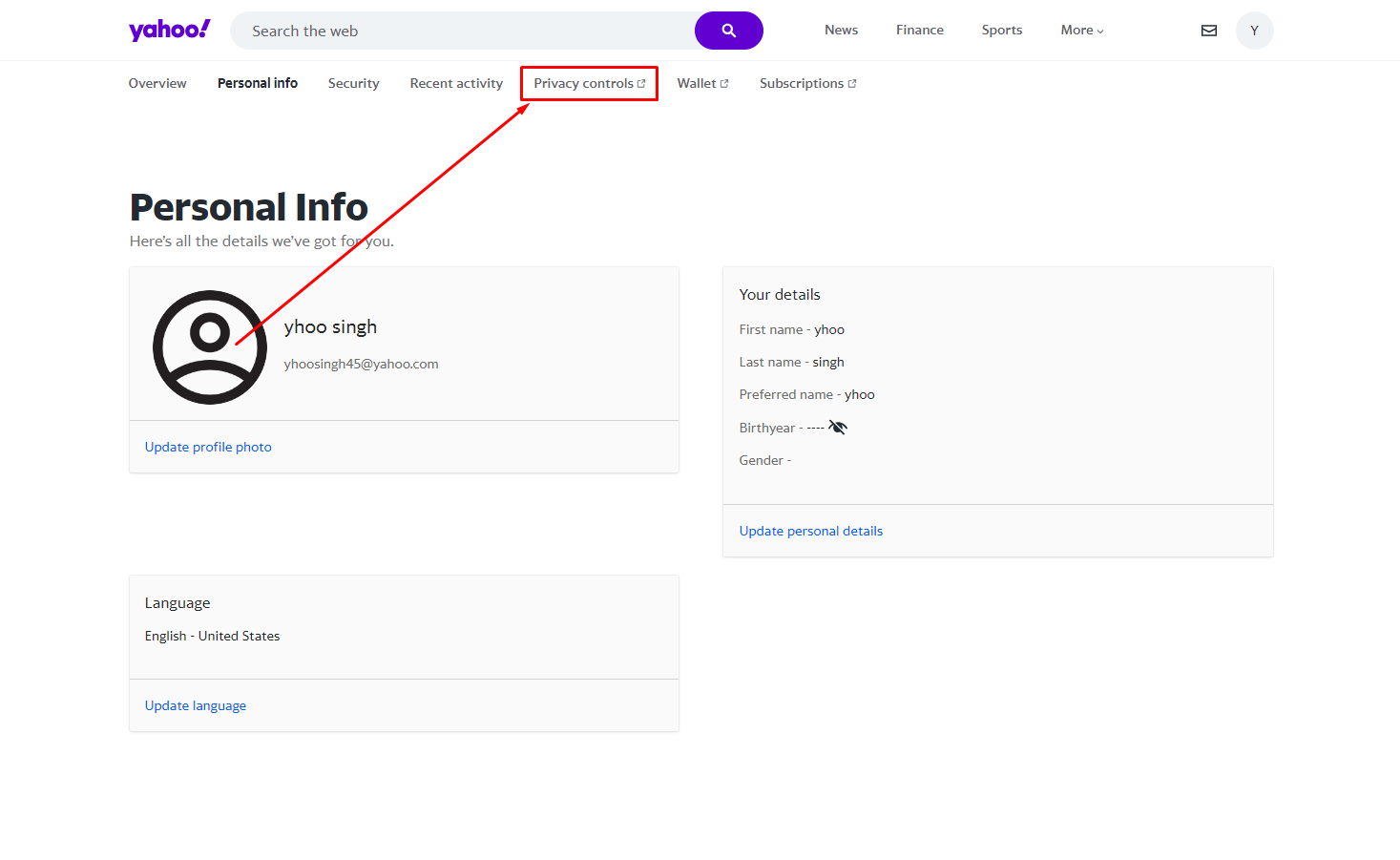
Again click the “Manage Your Information” button.
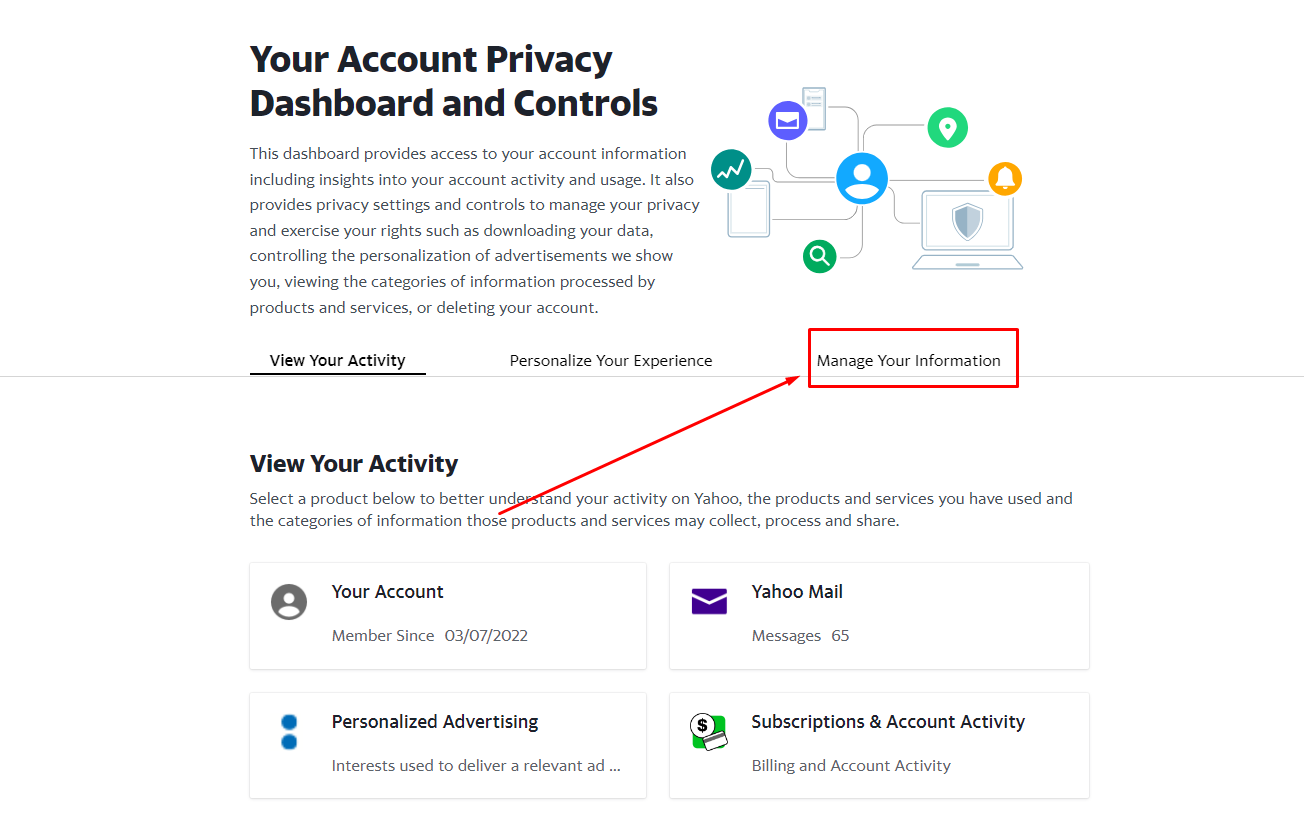
Now scroll down and you will see Delete your Yahoo Account click the “Delete My Account” button on the following screen.
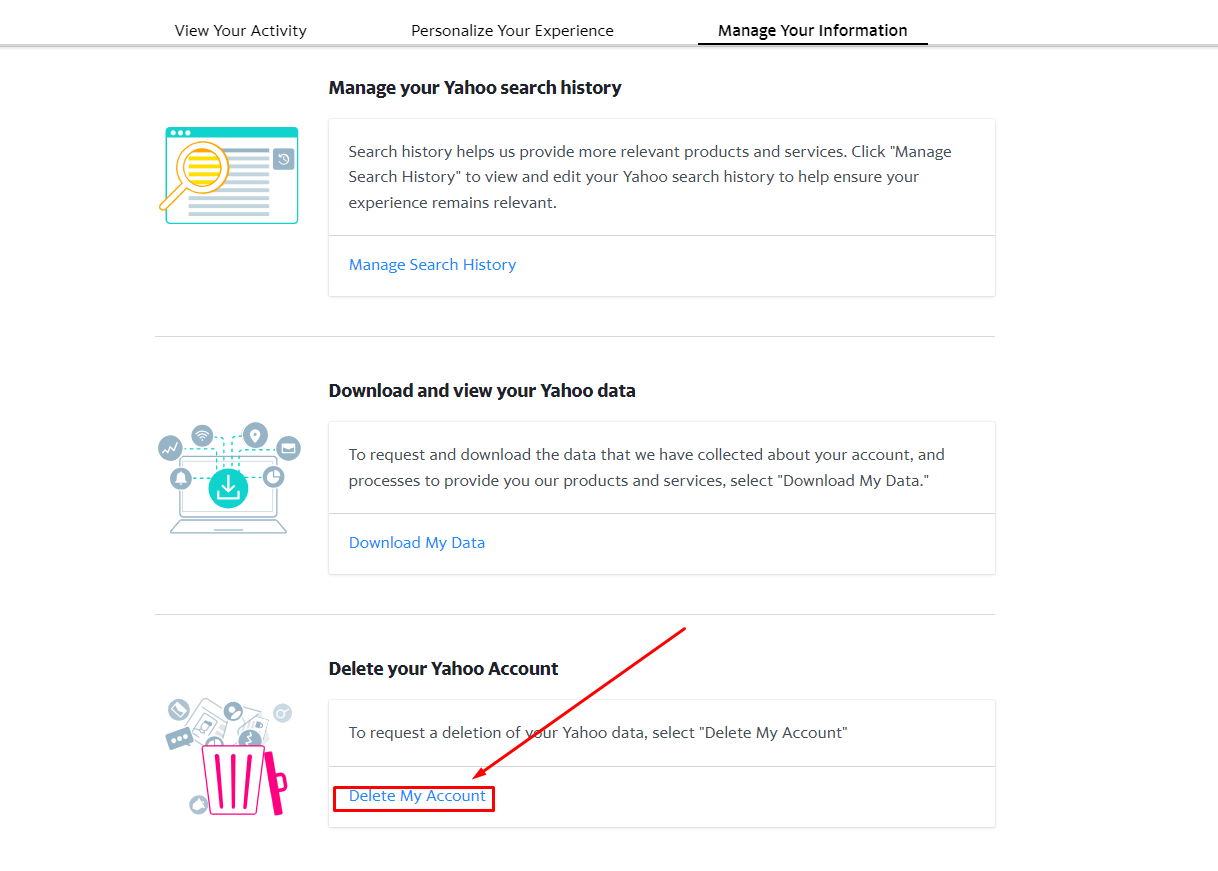
When you click that button it will automatically redirect to the Yahoo account termination page.
- Type in your email address and click Next.
- Type in your password and click Next.
- Read through the terms and conditions.
- Proceed with the “Continue delete my account” button.
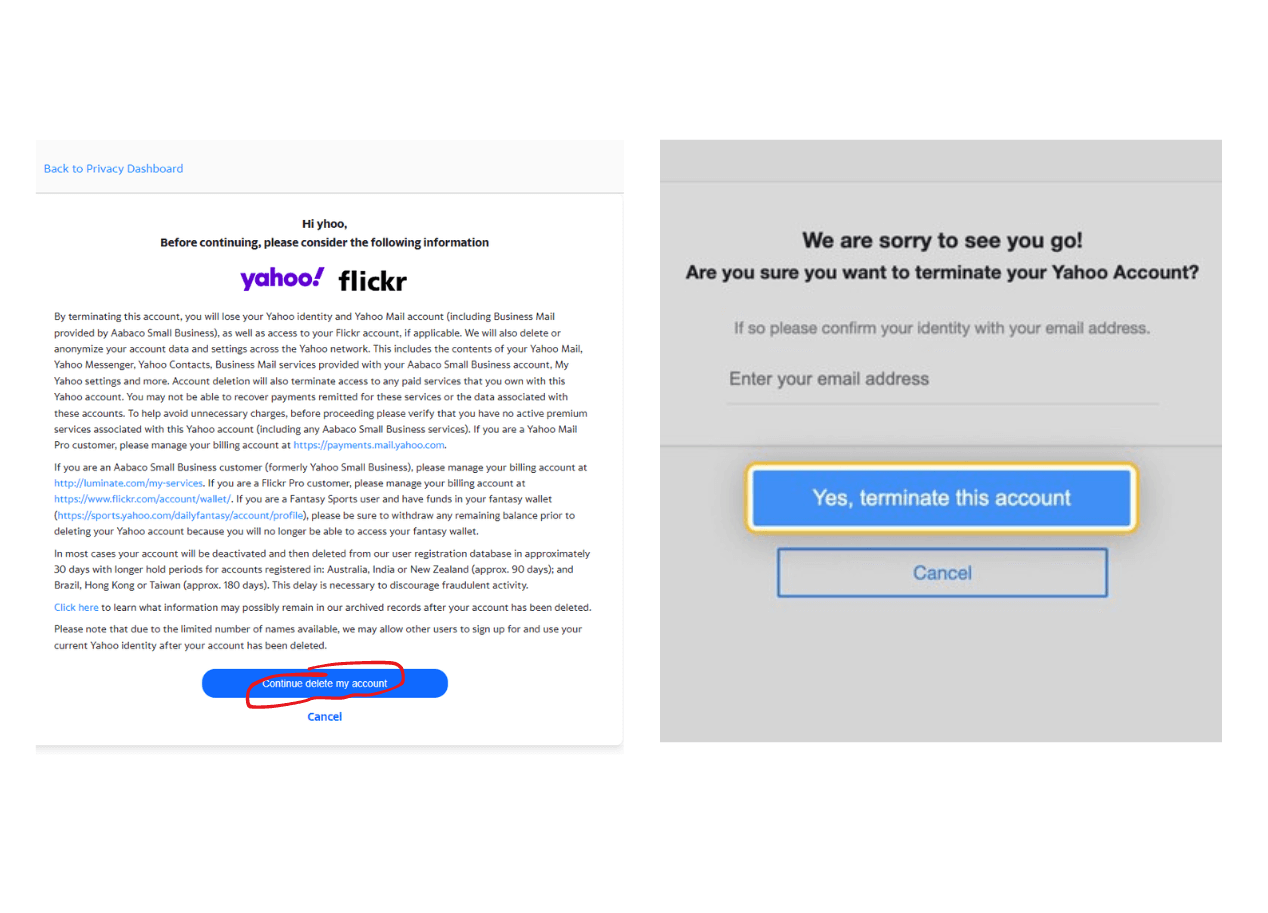
Note: Your Yahoo account won’t be deleted immediately. It takes at least 30 days for the deletion to take effect, with users in some countries and regions having to wait up to 180 days. Below is the country list.
- Australia 90 days
- New Zealand 90 days
- India 90 days
- Brazil 180 days
- Hong Kong 180 days
- Taiwan 180 days
2. Delete Yahoo Account on iPhone
You cannot delete Yahoo Account on your mobile browser in this case you need to remove your Yahoo Account from your phone’s mail app.
Go to your iPhone’s Settings. Then click the Mail section and go into Accounts.
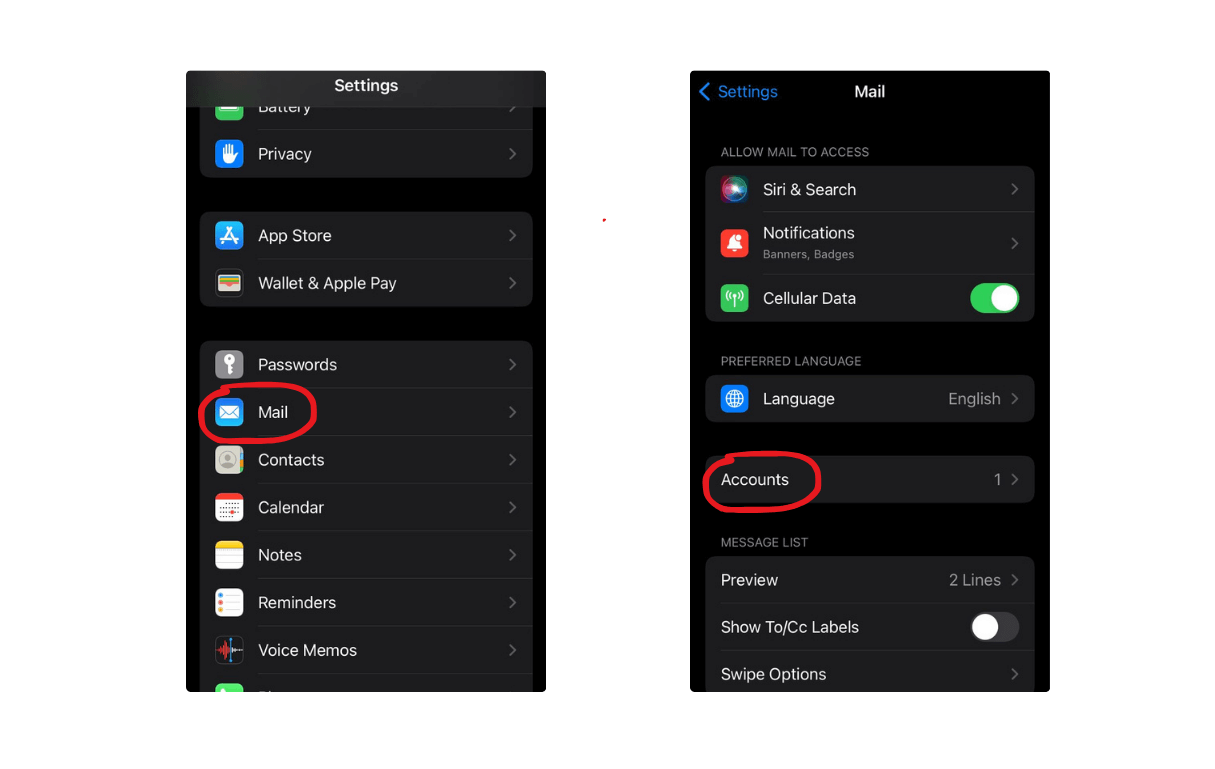
Choose your Yahoo Account and Click the Delete account.
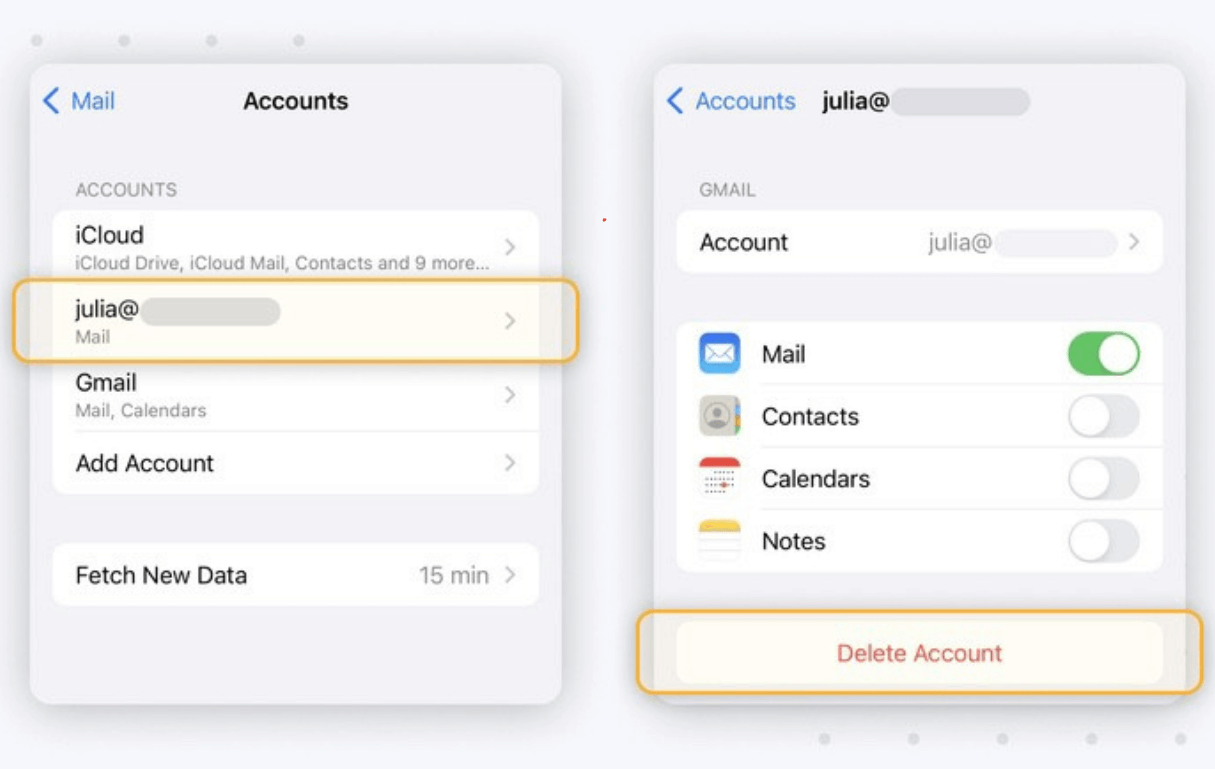
Note: Once you delete your Yahoo account on the iPhone device you can still use it on the browser and other devices. It’s not a permanently deleting option it is only a device removal option.