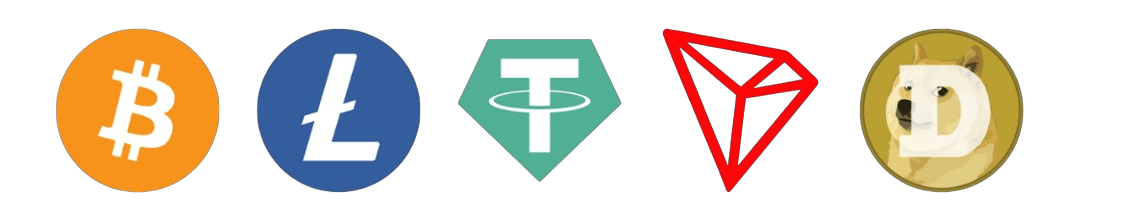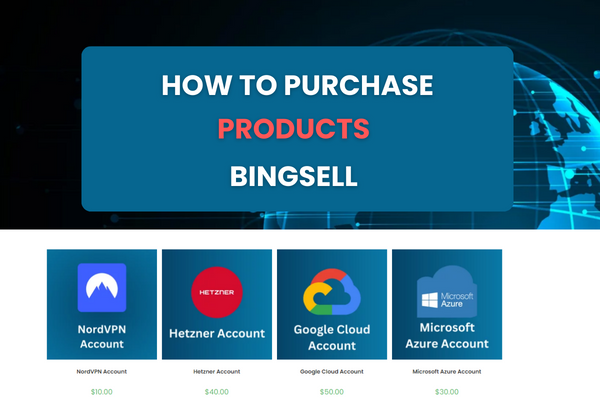
How to Buy Digital Products on BingSell
- Post published:January 1, 2024
Through BingSell, you are guaranteed delivery or your money back. Learn more about how BingSell protects buyers. BingSell ensures you are satisfied, and our 24/7 customer support team is always here to help.
How do I make purchase?
Purchasing BinngSell is safe and easy. Below is the step-by-step guide to purchasing products from BingSell.
Step 1: Go to the BingSell Shop Page and Choose your products on the following screen.
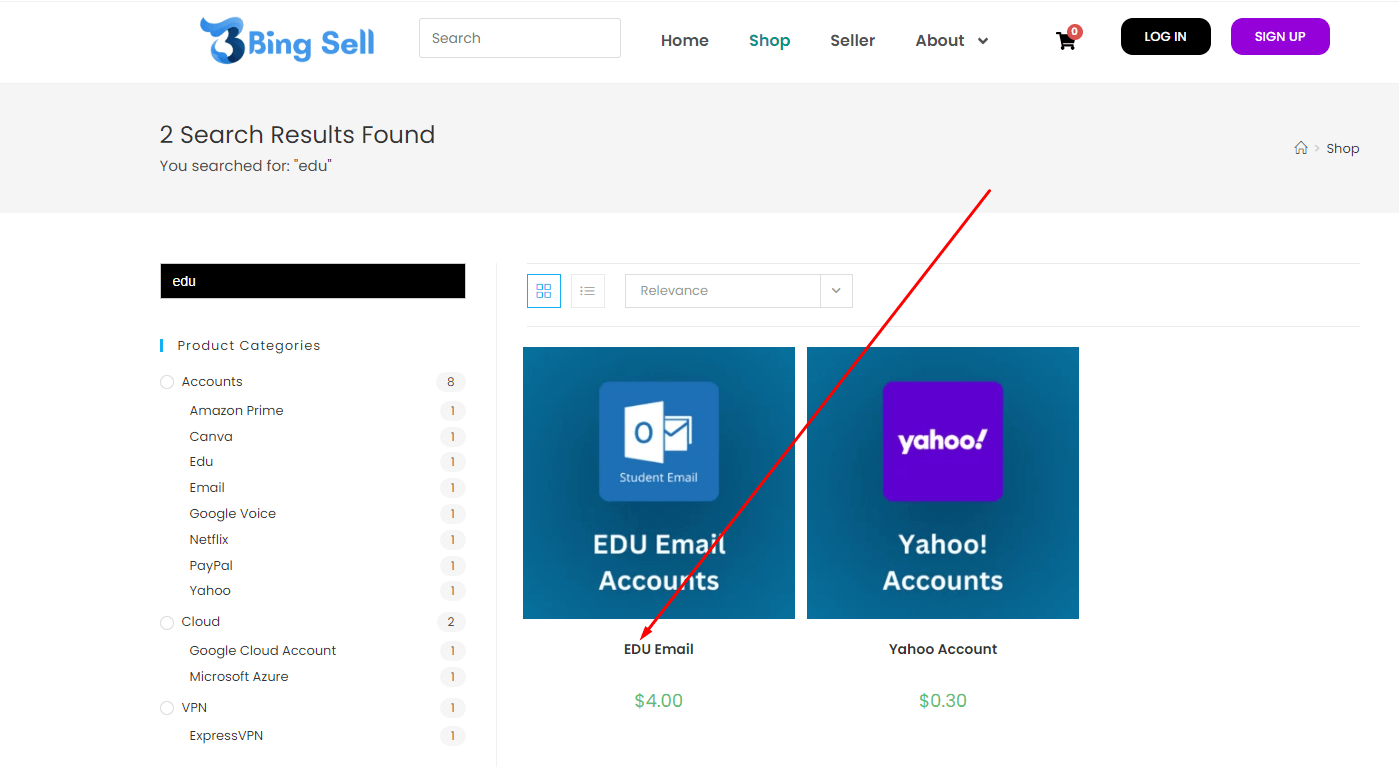
Step 2: When you choose your products click the “PURCHASE” button on the following screen.
Note: Read the product description before clicking the purchase button. Because BingSell tells you all the information about the products, like what type of account and services we deliver to you.
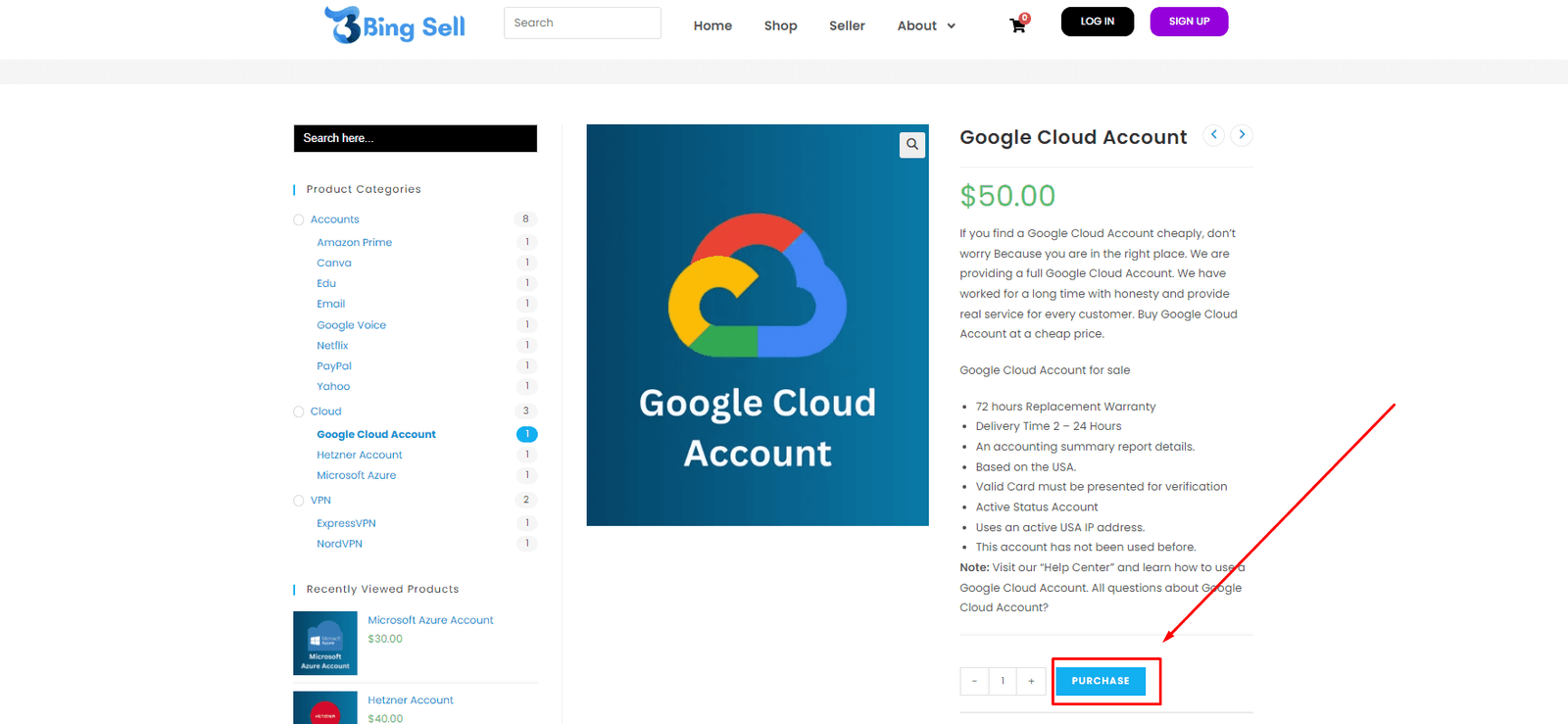
Step 3: When you click the PURCHASE button BigSell will redirect to the checkout page.
Fill in the boxes on the following page with all of the correct information, it asks for first and last names, Country, Phone number, and Email Address. Just enter that information select your payment method and hit the “PROCEED TO” button.
Note: BingSell delivers all Digital base products and accounts on your Gmail inbox, so put your valid email. Also, you can make an order without creating an account.
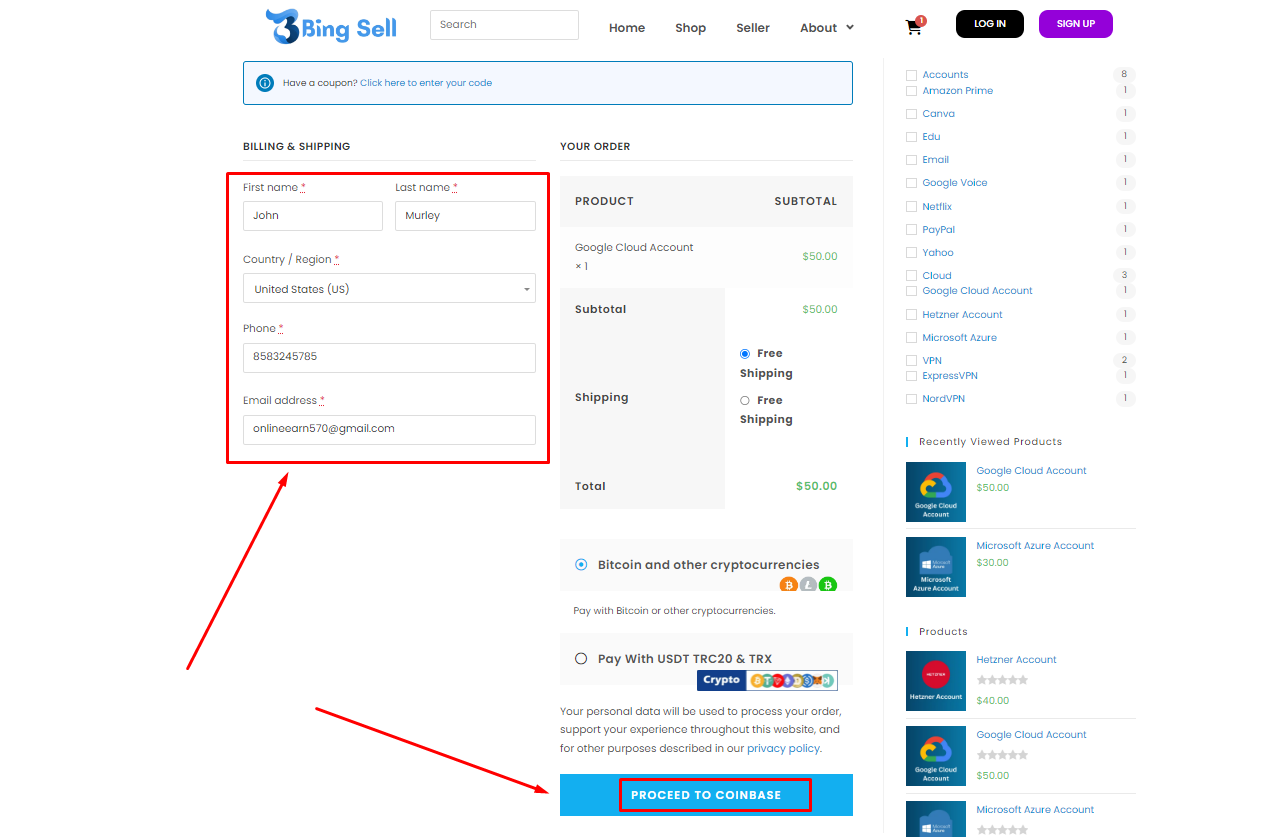
Step 4: When you click the PROCEED TO button BigSell will redirect to the Payment page.
Select your Payment method here in the list BingSell supports 9 Cryptocurrency payments.
Supported Payment: Bitcoin (BTC), Litcoin (LTC), Dogecoin (DOGE), Bitcoin Cash (BCH), Polygon (MATIC), USDT (TRC20), Tron (TRX), XRP, Solana (SOL).
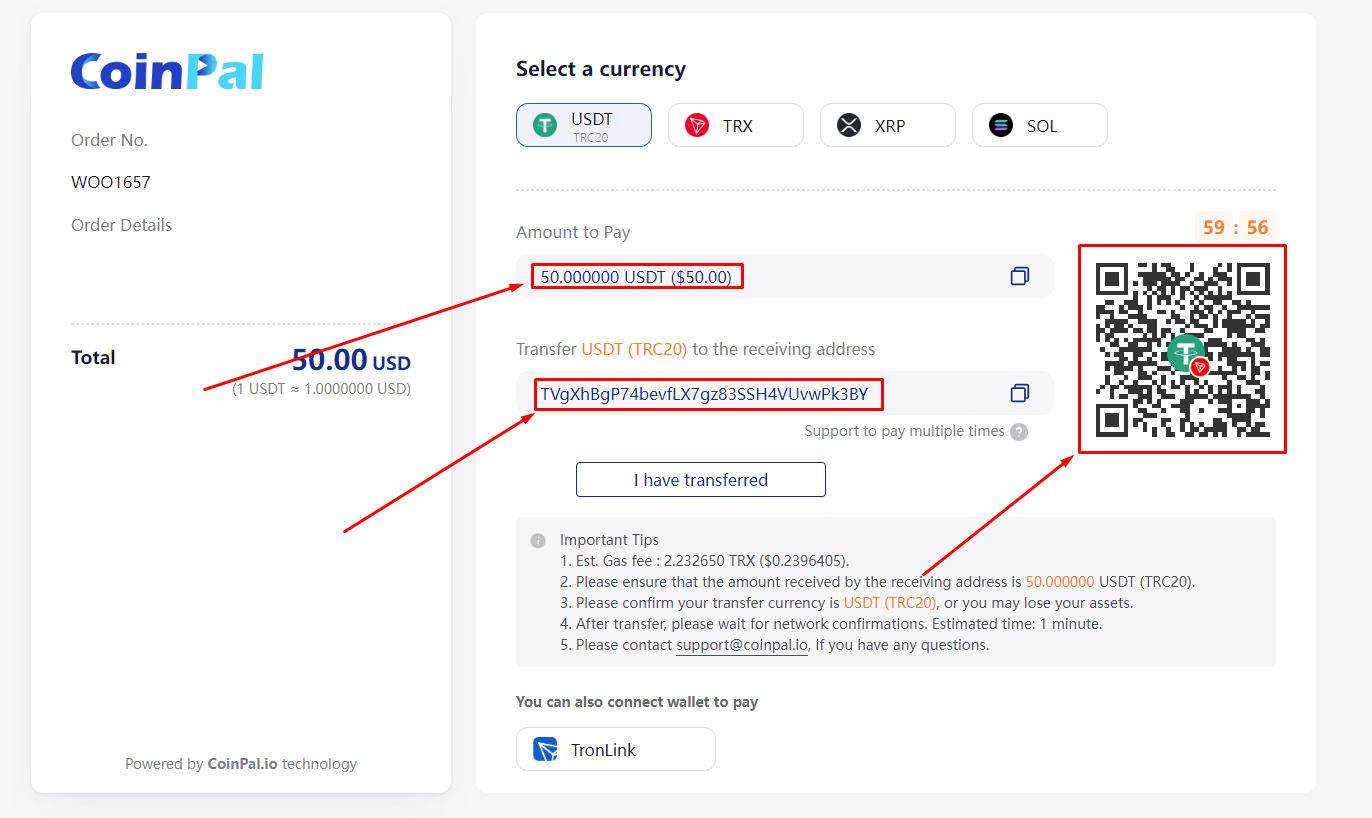
Step 5: When you confirm the payment, the Gateway automatically redirects to the BingSell home page. Just you need to wait our team will verify your payment. When it’s verified within the next 2 hours our team will deliver products to your Gmail inbox.
Note: if you don’t understand any part kindly contact our Telegram our team will help you.