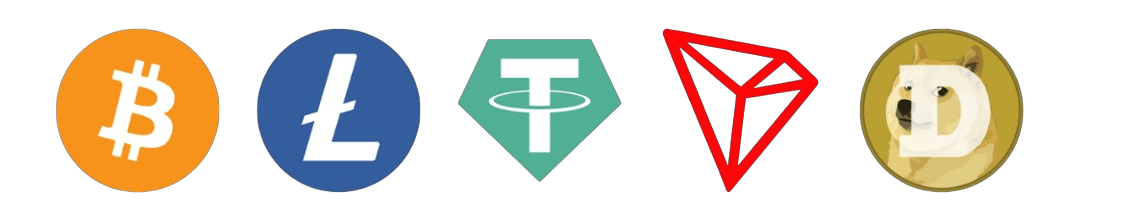How to Create PayPal Account
- Post published:December 23, 2023
PayPal is an online payment system. It allows you to shop without entering credit or debit card information on the web. You can set up a PayPal account and start using it in a matter of minutes. In this article, I will show you how to create PayPal Account and how you can add a payment method on PayPal.
What Is a PayPal Account?
PayPal is an online payment solution, and a PayPal account helps user spend, send, and receive their money online. PayPal accounts ensure online shopping without having to enter your credit or debit card information on the web.
Create PayPal Account?
To create PayPal Account, below you need to follow the steps.
- Go to PayPal’s official website: https://www.paypal.com
- Click in the top right corner the “Sign Up” button.

Select Personal Account on the following screen, and hit “Get Started”.
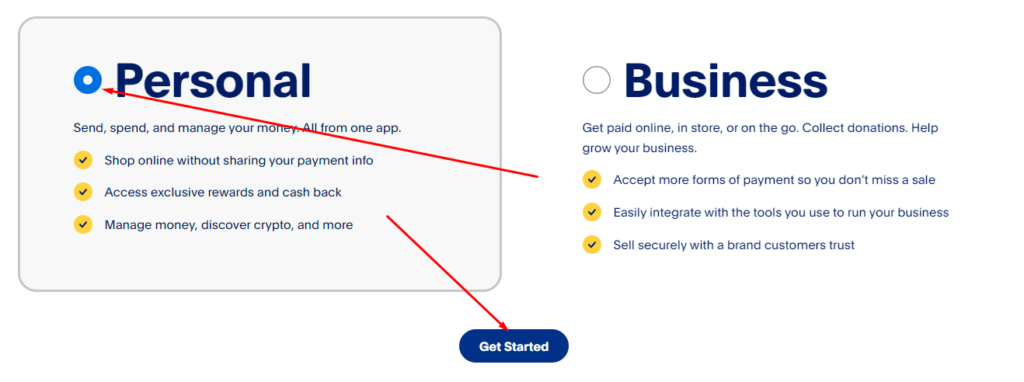
Choose your country on the following screen, and hit “Get Started”.
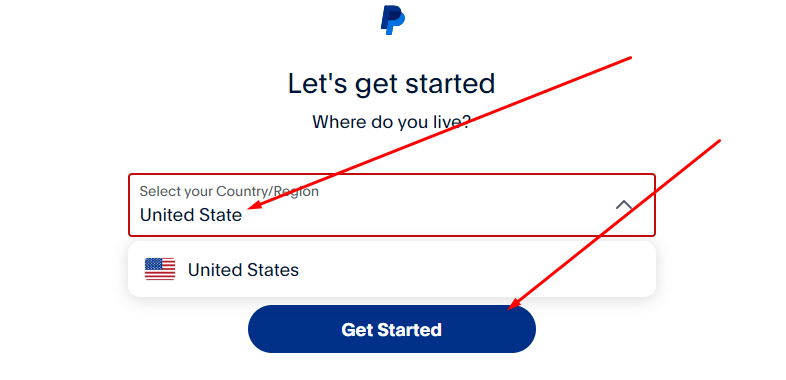
Enter your email address on the following screen, and hit the “Next” button.
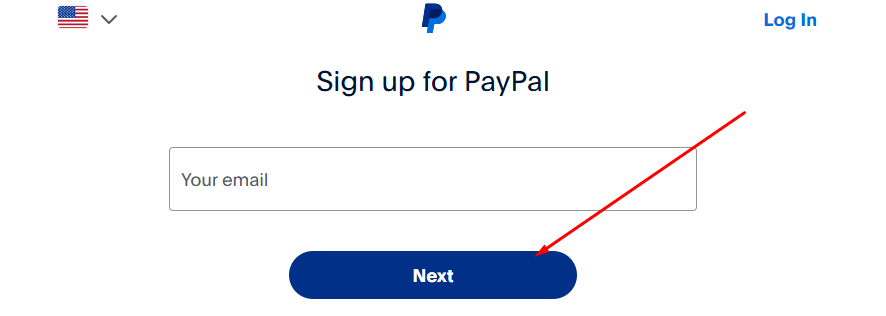
Enter your phone number on the following screen, and hit the “Next” button.
Note: Enter your valid phone number PayPal will send you a verification code on your number.
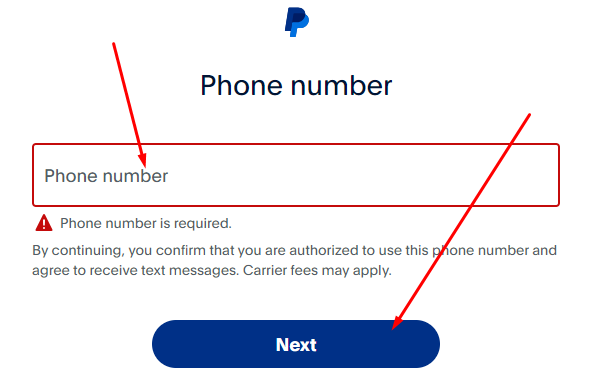
Fill in the boxes on the following page with all of the correct information, it asks for legal first and last names. Just put your first name in the first name box and put your last name in the last name box. When you’re done, hit “Agree and Create Account”.
Also, you need to put your legal address to match your government NID or Passport.
Note: You can also choose to upgrade your personal account to a business one if you don’t already have one.
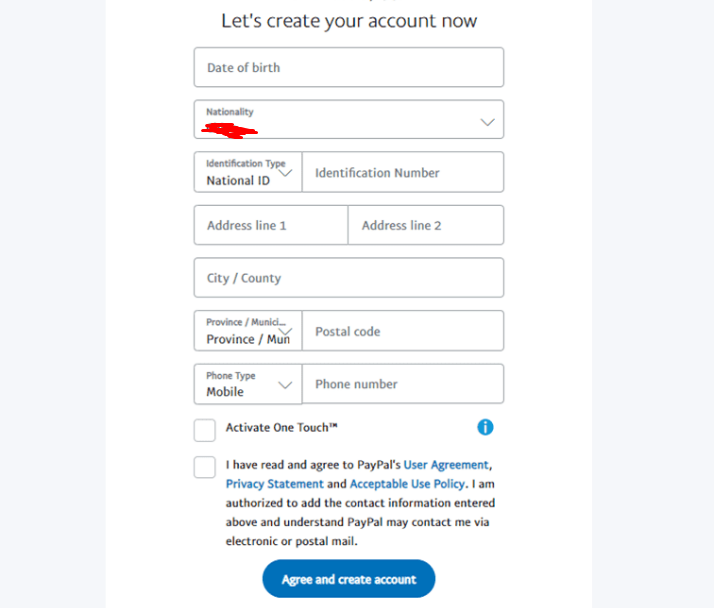
Now Link your credit or debit card
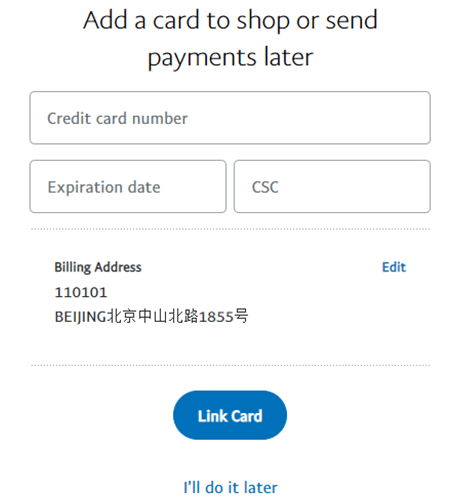
Adding a credit or debit card to your PayPal account can save you time when you shop online. And also safeguards your financial information and purchases against potential fraud. For more information visit PayPal’s “Help Centre“.
Now as a last step Verify your email address
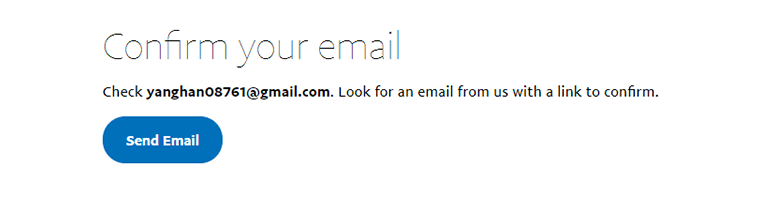
Once your account is created, It will send you an email to confirm your email address. Open your Email Inbox and verify your PayPal Account.
Note: If you again face any problems you can call directly PayPal National Office for assistance.