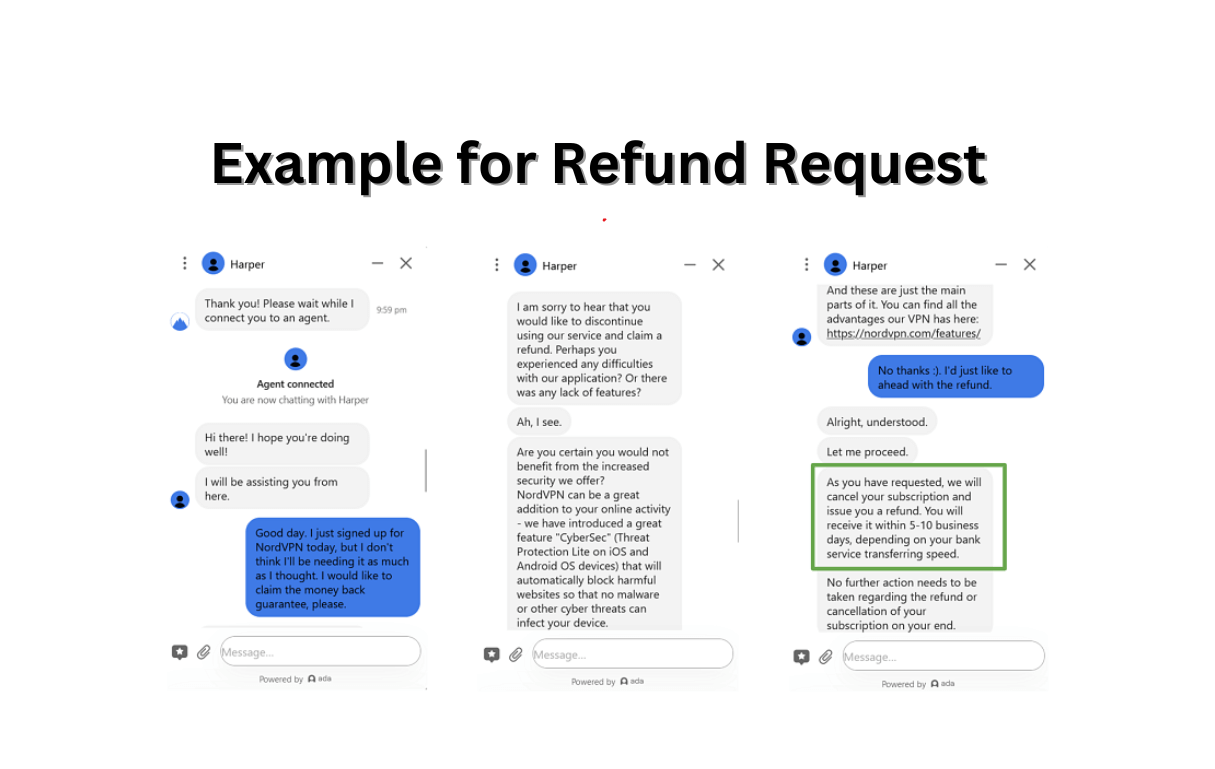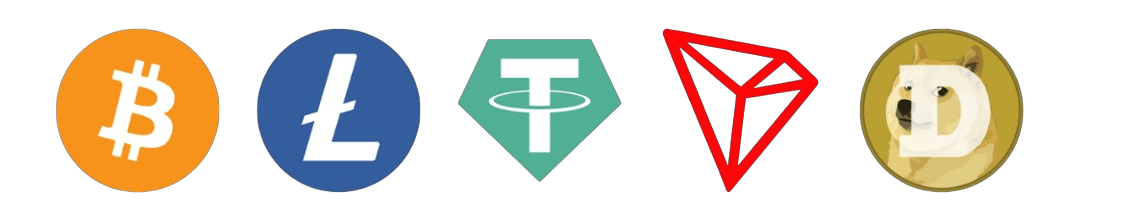How to Get a Free NordVPN Account in 2024
- Post published:December 30, 2023
In this guide, I will show you how to get a free NordVPN Account. I will show you 2 ways to get free NordVPN. If you don’t have NordVPN You can buy it at our online Store.
- NordVPN free trial (Only for Google Play Android users)
- Get a Refund Money-Back Guarantee
Note: The second option is only for unsatisfied users.
How to Get a Free NordVPN Account
NordVPN is an online VPN service provider with more than 14M customers around the globe. NordVPN is marketed as a privacy and security tool that encrypts users’ web traffic and masks their IP addresses. Let’s first show you how to claim NordVPN free trial.
1. NordVPN Free Trail
NordVPN offers a free trial, you can test their features, speeds, and user-friendly app on Android for 7 days without paying any money.
Note: NordVPN free trial is only available to Android users. If you need a NordVPN free trial you must need to download NordVPN on Google Play.
When downloading is complete, Open the NordVPN app and click the “Sign up” button.
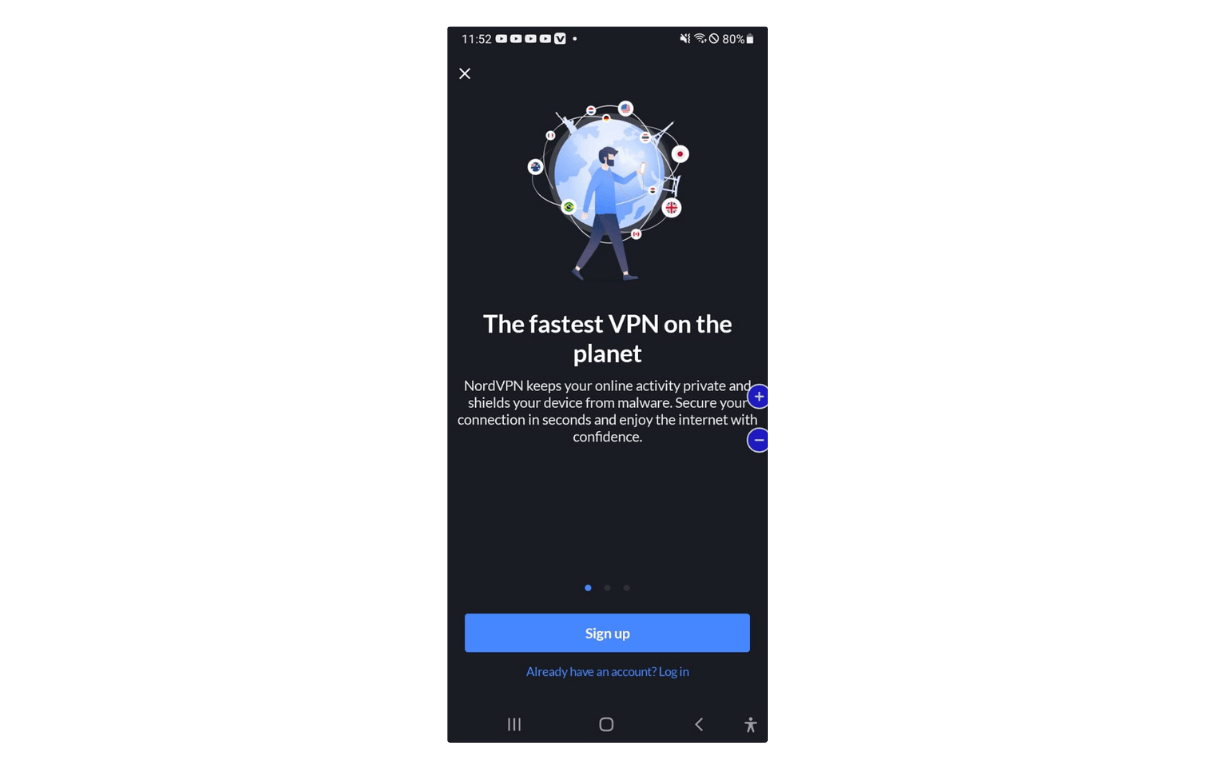
Once your Sign up complete click the “Try for $0.00” button.
NordVPN will automatically sign you up for the 1-year plan. If you want to change this, you can tap “See all plans” below the free trial button and change it.
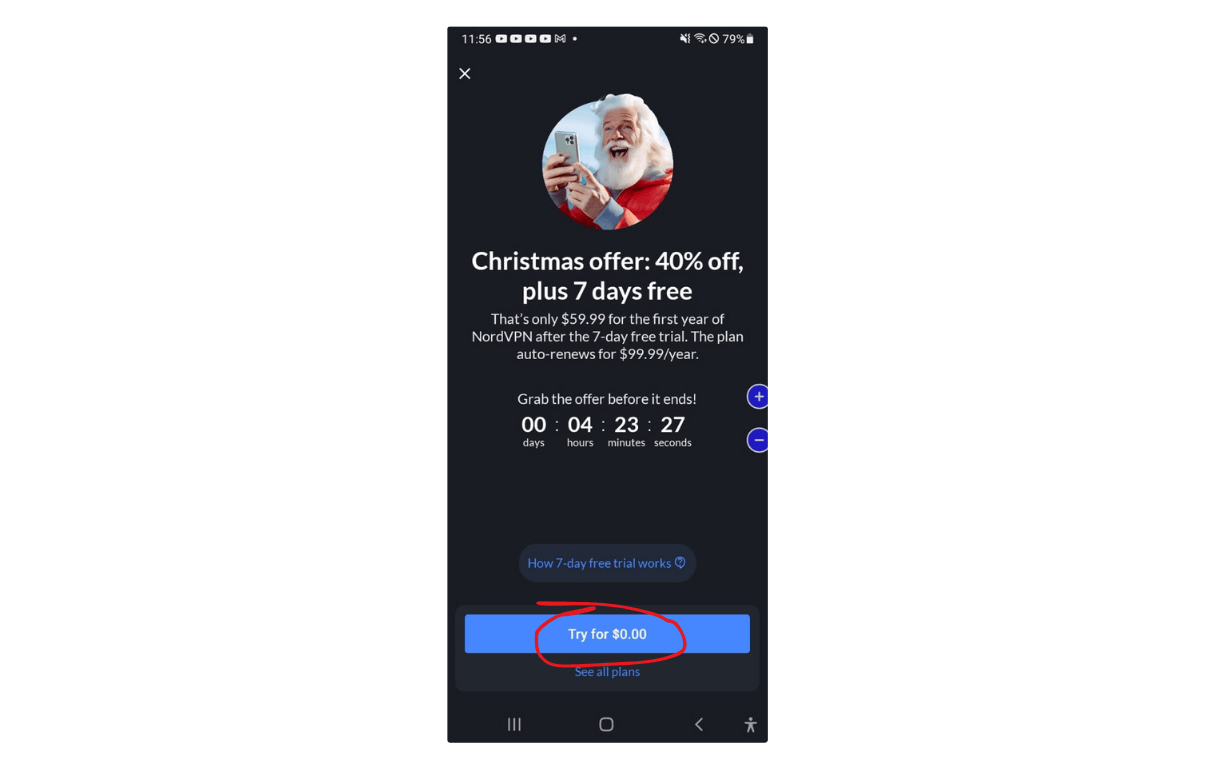
Once you click that button it will show the Google Play Subscription option then click the “Continue” button and confirm your 7-day free trial.
Note: First add a payment method on Google Play.

2. Get a Refund Money-Back Guarantee
You can cancel your NordVPN subscription within 30 days and get a full refund money-back guarantee for unsatisfied users. To receive a refund, please contact their customer support team. NordVPN offers 24/7 live chat support, so it’s easy to get in touch with a support team at any time.
Note: Please remember that NordVPN cannot issue refunds for purchases made through Apple’s App Store. In that case, you’ll need to contact the App Store support for a refund.